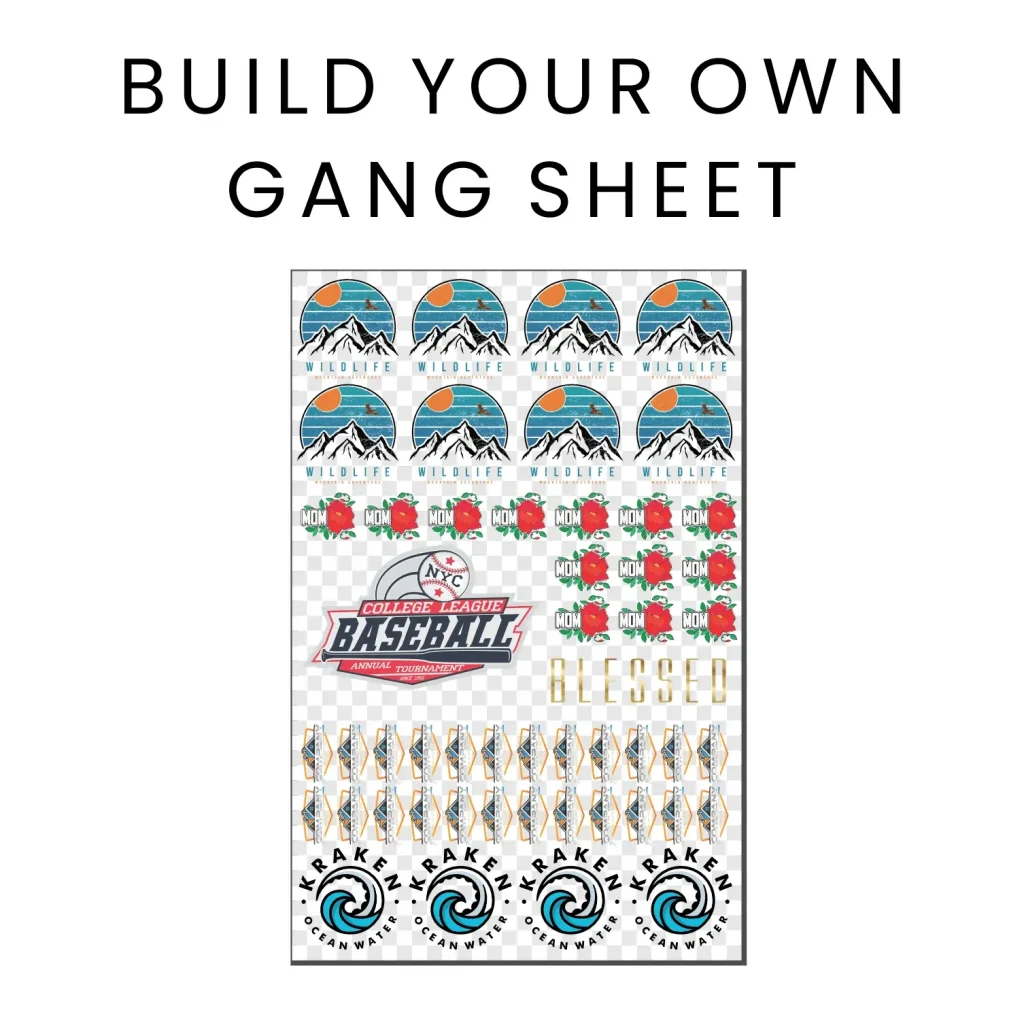The **DTF Gangsheet Builder** has emerged as an essential tool for anyone involved in direct-to-film (DTF) printing, particularly among fabric printing enthusiasts and t-shirt designers. This innovative builder allows you to compile multiple designs into one cohesive gang sheet, significantly optimizing the printing process. Not only does it maximize usage of DTF film, but it also minimizes waste, making it an efficient choice for businesses aiming to save on costs. In this engaging tutorial, we will guide you through the features and functionalities of the DTF Gangsheet Builder, offering tips and tricks to enhance your DTF printing skills. Dive into the world of gangsheet printing and unlock the potential of your fabric printing techniques with our comprehensive guide.
The DTF Gangsheet Builder is a revolutionary platform that streamlines the process of creating gang sheets for direct-to-film prints. This tool allows users to significantly enhance their fabric printing techniques by consolidating multiple artworks onto a single sheet for efficient printing. Whether you’re exploring gangsheet printing for the first time or looking to refine your skills, utilizing DTF printing tutorials can provide invaluable insights. By leveraging effective DTF printing tips, you can improve both the quality of your prints and the speed of your workflow. In essence, mastering the art of using a Gangsheet Builder not only saves resources but also empowers creatives to produce stunning designs with ease.
Understanding Direct-to-Film (DTF) Printing
Direct-to-Film (DTF) printing has emerged as a game-changer in the fabric printing industry, providing superior results with vibrant colors and intricate designs that appeal greatly to t-shirt designers. This innovative printing method involves printing designs onto a special film, which is then transferred onto fabric using heat and pressure. The DTF process enables users to achieve high-resolution prints that maintain their clarity even after multiple washes, making it an ideal choice for apparel production. As businesses continue to seek efficient and effective printing technologies, DTF printing is quickly becoming a preferred option.
Furthermore, DTF printing offers versatility across various fabric types, which broadens its application scope. Unlike traditional screen printing that may be limited to cotton or blends, DTF works well on polyester, cotton, leather, and even blends, allowing designers more freedom in selecting materials. This adaptability is critical in meeting the diverse needs of clients while also optimizing production workflows. As demand for custom apparel continues to rise, understanding the fundamentals of DTF printing becomes essential for anyone serious about thriving in the fabric printing market.
Frequently Asked Questions
What is the DTF Gangsheet Builder and how does it work?
The DTF Gangsheet Builder is a tool designed for Direct-to-Film (DTF) printing that allows users to arrange multiple designs on one sheet of DTF film efficiently. This method maximizes design output while minimizing material waste, making it ideal for t-shirt designers and fabric print businesses.
What are the steps to prepare artwork for the DTF Gangsheet Builder?
Preparing artwork for the DTF Gangsheet Builder involves several steps: 1) Ensure your designs are in PNG or TIFF format with transparent backgrounds; 2) Set the resolution to at least 300 DPI for clearer prints; and 3) Maintain a transparent background to enhance the transfer quality onto fabrics.
How can I optimize my designs when using the DTF Gangsheet Builder?
To optimize designs in the DTF Gangsheet Builder, import your artworks via drag-and-drop, arrange them efficiently on the gang sheet, and keep similar-sized designs grouped together. This arrangement helps utilize the sheet space effectively and ensures consistent output.
What print settings should I configure before printing with the DTF Gangsheet Builder?
Before printing with the DTF Gangsheet Builder, adjust the print settings according to your printer specifications and type of transfer film. Pay attention to details such as print quality, media size, and the number of copies to ensure optimal results.
What are some tips for achieving high-quality prints with DTF printing?
To achieve high-quality prints with DTF printing, consider the following tips: conduct test prints before large runs, use high-quality DTF films and inks, and perform regular maintenance on your printer to prevent clogs and inconsistent results.
Where can I find additional resources for using the DTF Gangsheet Builder?
Additional resources for using the DTF Gangsheet Builder include YouTube tutorials for visual demonstrations and community forums such as Reddit or Facebook groups where DTF users share experiences, challenges, and practical tips.
| Step | Description |
|---|---|
| 1. Prepare Artwork | Ensure designs are in PNG/TIFF format, 300 DPI resolution, and have a transparent background. |
| 2. Use the Gangsheet Builder | Import designs, arrange optimally with sufficient spacing, and group similar sizes. |
| 3. Configure Settings | Adjust printer settings and specify the number of copies for efficiency. |
| 4. Preview Layout | Review the gang sheet layout to ensure proper alignment and avoid overlaps. |
| 5. Print the Gangsheet | Monitor the printing process and allow sufficient drying time after printing. |
| 6. Apply Heat Press | Use the correct temperature and pressure settings to transfer designs onto fabric. |
| 7. Maintain Equipment | Regularly clean your printer and use high-quality materials for best results. |
Summary
DTF Gangsheet Builder is essential for any fabric printing enthusiast looking to optimize their workflow and produce stunning results. By following key steps—from preparing artwork to monitoring the printing process—you can significantly enhance your productivity and the quality of your prints. This tool not only reduces waste but also allows for vivid design reproduction, making it an invaluable addition to your printing arsenal. As you experiment and refine your techniques, staying connected with the DTF community will provide ongoing support and inspiration to elevate your printing capabilities.